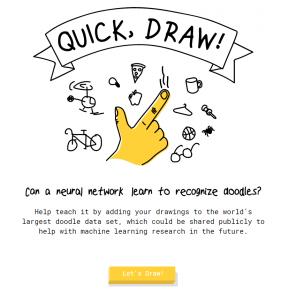Actually, the name of this fun tool is “Quick, Draw!” However the url adds “withgoogle” after it so in my head I read it, “Quick! Draw with Google!”
Annnnnnnyyyyyhow, enough grammar jokes. Quick, Draw! is a fun, new tool by Google that uses a “neural network” to guess what you’re drawing. The user is given a word to illustrate and as the image is drawn Google’s fancy artificial intelligence engines guess what is being drawn. You really just have to try it to see it’s magic!
I think this tool would be a great ice-breaker or time filler, a fun way to introduce devices to students, a tool for practicing drawing skills as well as practice reading and vocabulary development. Also, did I mention it’s fun?! Of course, being a drawing tool, it is way easier on a touchscreen device. However, using it on a device with a mouse or trackpad could also develop those skills in students.
To get started, head to quickdraw.withgoogle.com and see if your drawing skills are up to par!
If you try this activity with students, comment below how it went and what you used it for!