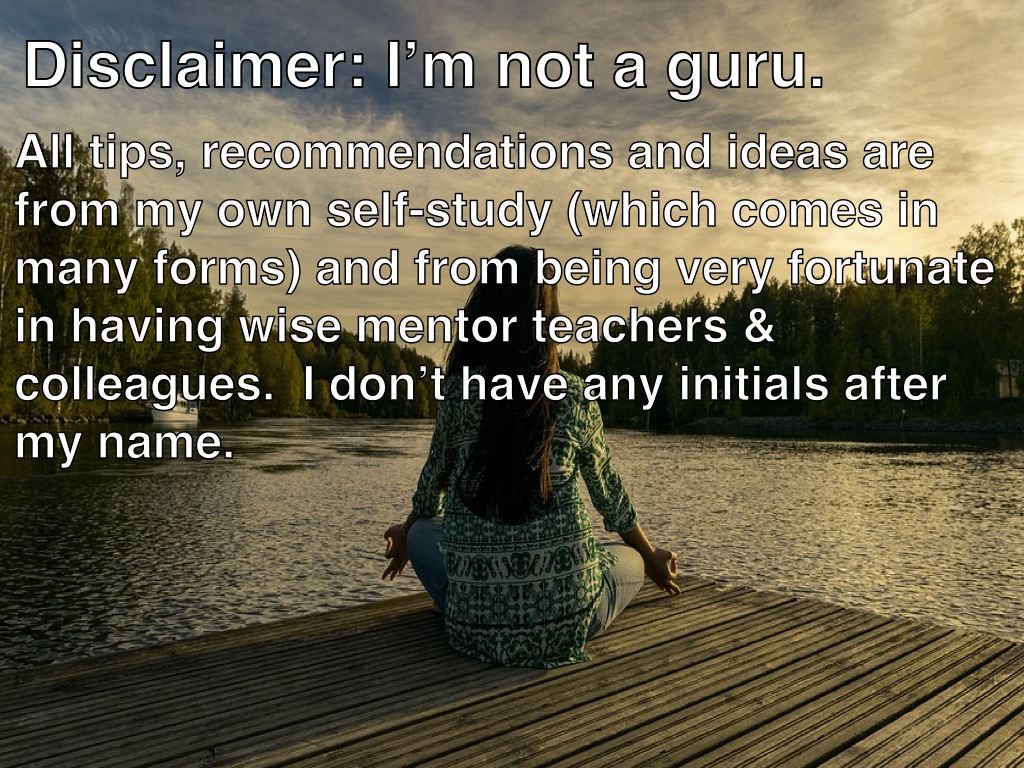So I mentioned in a previous post that teachers in my district are having a bit of anxiety over losing a popular/expensive skills practice resource. In this post, I’m going to share some sites that are FOR FREE that allow students to practice literacy and/or math skills. Before I get to the good stuff, though, I have to issue a disclaimer…
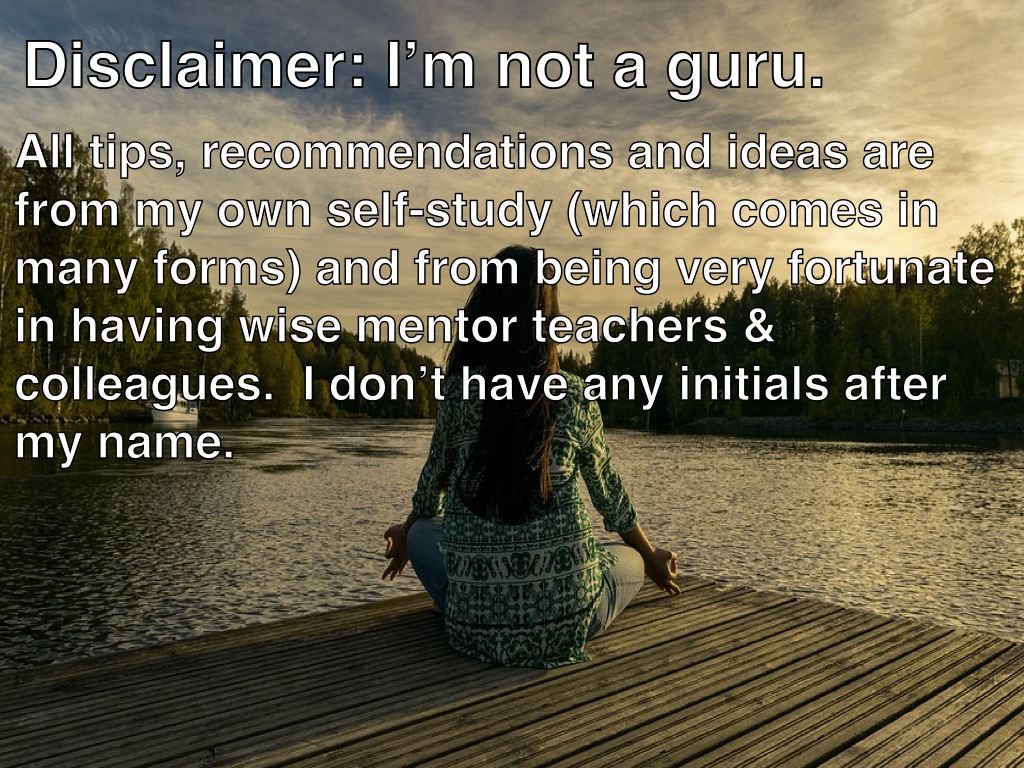
Okay, that’s a true statement ⬆️ , but it’s not the only disclaimer I have for you.
THE OTHER ONE IS THIS…
I love me some skills practice sites/apps. I used them all the time as a teacher and especially as a math interventionist. But be careful with them! If you use these, FOR THE SAKE OF ALL THAT IS GOOD IN TEACHING please do not just use them as a digital babysitter! Be purposeful about what you choose, what you assign to students and PUH-LEASE look at your student’s work in them. Use them to have students practice and solidify concepts, but don’t set up their accounts and then never look at how the students are doing. One could say, please look at their data. 😉

Now, the good stuff…
Studyladder.com provides educational resources across many subjects, not just math and literacy, and for ages 3-12+. Studyladder is free for teachers and allows for teachers to have up to 1,000 students. (Raise your hand if you volunteer to have 1,000 students!) You can read Studyladder’s FAQs here. Studyladder will work on any device that has internet access, including mobile devices. (For the record, they claim that over 90% of their activities work on iPads and other mobile devices.) Now, there is a paid product that Studyladder offers…families can purchase a premium subscription for $88 that allows a few little digital prizes. However, the free teacher version does have unlimited access to all subjects and resources.
Prodigy is an engaging FREE math game that offers the following features:
1. Full alignment with key curricula (e.g., Common Core, Ontario, TEKS, MAFS)
2. Automatic assessment in-game for all students to place them in the correct grade
3. 24/7 Real-time reporting
4. Embedded in-game formative, diagnostic, and summative assessments.
*These are Prodigy's own statements. Reference here.
If the Prodigy craze hasn’t hit your school yet, believe me when I say you will start the fire and word will spread among the students fast. Students really do love it and I liked it as a teacher because I could see in real-time how they were doing, I could differentiate their level without them really realizing it, and the game does give feedback when they struggle. Prodigy has some great resources for teachers to use including a getting started guide, a how to differentiate video, free online training, a presentation to use when sharing with colleagues and an explanation letter for parents. Prodigy works on any device with an internet browser and also has an iOS app that makes the experience a little more user-friendly on an iPad.
Native Numbers is an early number sense curriculum. I used it often as a K-2 math interventionist. What I loved about Native Numbers was that it helps students develop some very solid concepts that are integral to understanding number, which was completely in line with my job as a math interventionist. Also, the activities progress very naturally and build upon each other with spiraling review built in. You can read more about Native Numbers’ “Guiding Principles” here. (They are wicked smart people, I’m telling you!) To get started on Native Numbers, teachers will use the online dashboard to set up accounts for students. However, to play students will need to use the iOS app on an iPad.
Matific is a free elementary math resource that uses real world scenarios to make math relatable for students. Teachers can customize what content is available to students. It could be used for whole class instruction, in small groups, individually in a classroom or in an intervention setting. Matific’s curriculum covers grades K-6. One feature I like is that you can form groups in Matific and assign conent to that entire group. (Differentiation people!) Matific is even available in over 20 languages! Matific was also developed by some genius level people and you should check them out here because I so love that they included pictures of them as children. ❤️ Finally, Matific is very device friendly. It can be used on any internet connected device (Chromebook, PC, laptop…) but also has an iOS app AND a Google Play app.
Spellingcity.com offers game-based literacy practice based on ANY WORD LIST. In other words, you can use whatever spelling list you choose, not just pre-made lists that may or may not match whatever spelling scope and sequence you use. The name can be misleading because the games are not just spelling games. There are also vocabulary, writing, and other language arts based games. When you set up your teacher account you are given a url that is a homepage for your students to use to access your word lists and their associated activities. In the teacher dashboard, you can import lists from certain popular publishers or enter your own word lists. You can also set which lists are visible to students. So if you desired, you could enter all your lists at the beginning of the year and then just set which ones are visible or not visible throughout the year. There is a paid version of Spellingcity.com that offers tracking of student’s progress, more activities for each list and is ad-free. They offer some suggestions for funding of their product here. Spellingcity.com works on any internet connected device but also has an iOS app, a Google Play app AND an Amazon app. Now that’s device friendly!
Teachyourmonstertoread.com is a free phonics and reading game. I only became aware of it this week (get on Twitter y’all, it will change your life!) so I haven’t had a chance to see it in action with my own real-life students. TeachYourMonsterToRead has two levels. You can read about them here to decide which one is right for your students. The product is free to use on computers because it is backed by the Usborne Foundation. (Every elementary teacher has an Usborne published book, right?) The accompanying iOS app and Google Play store app do have a cost of $4.99. However, if you have an app that allows you to play Flash-based content (such as the Puffin app) you could essentially use the web-version without downloading the iOS or Google Play app. I did test this and from what I could tell it worked just fine. I’m interested to see how TeachYourMonsterToRead plays out with students. If you try it first, hit me up and let me know how it went! (See Contact Me on the menu at the top of this page or comment below.)
So whatcha think? Do you love any of these resources too? Do you have MORE you could share? Comment below!